Designing Accessible Websites for the Visually Impaired: Colors, Layouts, and Tips
Date: 2011-03-06 08:03:11, By: ColorCombosUsing website colors effectively for people with vision impairment is important to those wishing to reach the broadest possible audience with their products, services or information. There may be as many as 15 million visually impaired residents in the United States alone and 180 million worldwide. An estimated 21% are over age 65. Additionally, of men with European heritage, as many as 8%-12% struggle with some degree of color blindness. Only .5%-2% of women with the same background tend to inherit this condition. Whether the vision impairment is caused by aging, partial sight (poor acuity, tunnel vision, clouding, central field loss) or congenital color deficits, it is possible to build thoughtful web designs that can create user-friendly access and maneuvering, even for the vision-impaired.
Use of appropriate colors can be an important part of the ease-of-use for those people with special vision needs. Not all monitors reproduce accurately the colors you may have chosen for your web design. By staying within the recognized 216 "browser-safe color selections," you can be assured that the colors you choose will be passed on without change. This is important because certain color combinations lose their effectiveness when the level of contrast is diminished to vision-impaired viewers. Degrees of hue, lightness and saturation can be less distinguishable, which can be a significant problem, especially if the colors are being used as primary indicators.
By exaggerating the contrasts or light differences between foreground and background screen space, the person with a vision-impairment can more easily differentiate the colors. For the same reason, never use colors of similar lightness next to each other. Lighten the lights, blue-green, green, yellow and orange and darken the dark colors, blue, violet, purple and red for the most effective use of contrast. The more dramatically different you can make each area, the more clarity your web page will have.